Here I've brought together 5 brilliant tools to help you get from concept to finished app faster — all free. Whether you're designing your app for iOS, Android, both or another platform entirely, there's a ton of great of great resources on the web.
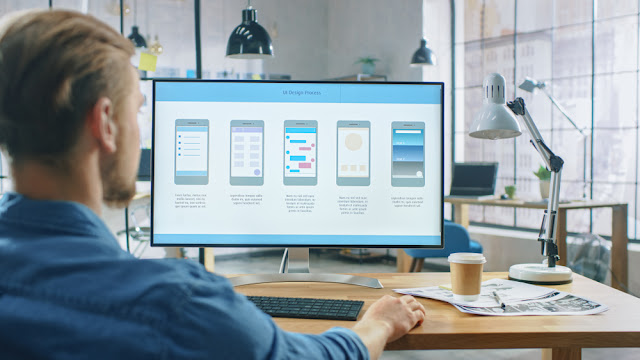
1. PopApp
PopApp is unique because it starts with photographs of your hand-drawn app sketches and links them together on your device. If you liked Marvelapp but you want a working prototype on your Android device, look no further than PopApp. You're not limited by what the app can create visually, but then your drawn prototype works on any device.
2. Android Sketch Paper
There are eight phones per screen, and unlike the iOS Sketch Paper this is not a dot grid, but instead it has no lines at all. Since there are a good amount of phones per screen, you can organize workflow quickly on this sketch paper before doing more intensive workflow organization.
We aren't forgetting Android designers; here is some Android design sketch paper like the option above for the Android designers in the audience.
3. iOS Sketch Paper
For those who like designing on pencil and paper before jumping into photoshop or a prototyping tool, this free dot grid sketch paper makes it easy to get any iOS designs onto paper. It is available as the iPad Air and the iPhone 5S. It includes gridlines for all of the default UI Elements, as well as measurement markers for each device.
4. Invision (iOS, Android)
This prototyping tool has a full commenting system, along with notifications and status updates, so all members of a team can see where the project is at without having to ask. Invision is another free web and mobile prototyping tool available for both the iOS and Android platforms.
- And perhaps the best feature, it has version control.
- Invasion also does real-time collaboration with people.
- It includes full design tools inside the real-time collaboration, so it truly is an ideal real-time experience.
5. Marvel (iOS, Android)
The Marvel app turns simple sketches on paper into interactive, tappable prototypes that allow you to demo your app ideas and share with others. This prototyping tool includes custom animations and fading between screens, for the most realistic prototyping experience
- The web browser you test your prototype by simulating the device so you see it in its natural environment.
- It's compatible with .psd files, so no need to convert your designs before uploading. Marvel significantly cuts down on testing time to changes, especially since it updates them in the background.

0 Comments
Post a Comment